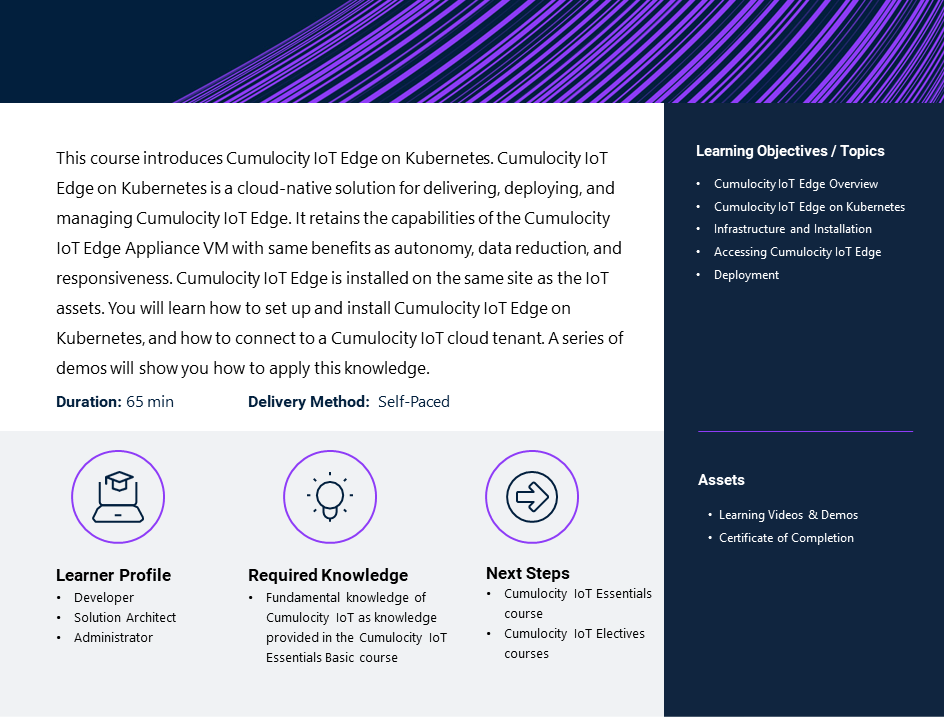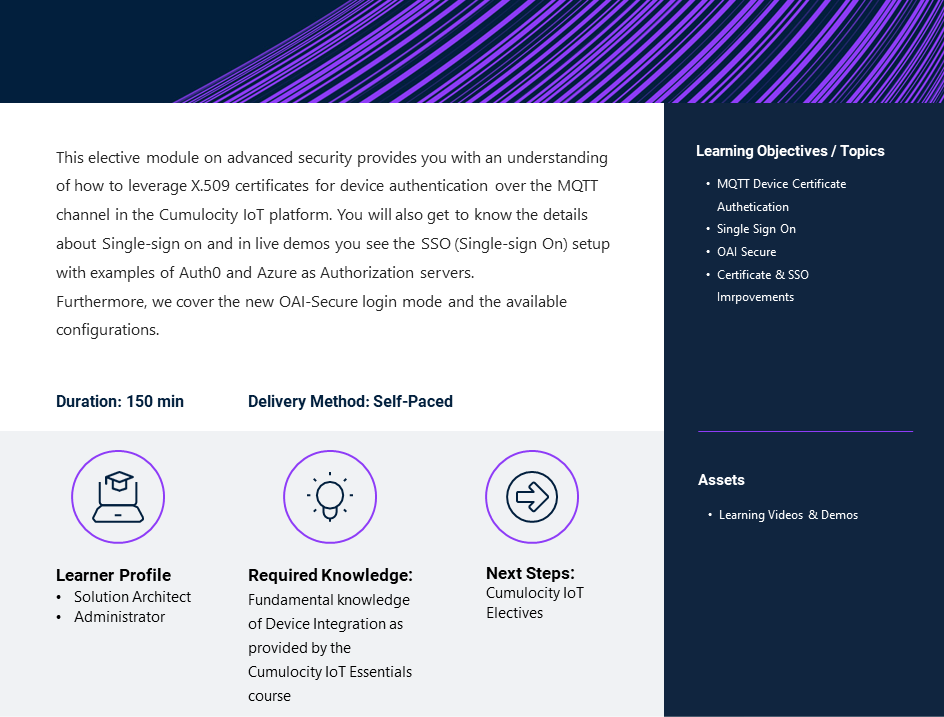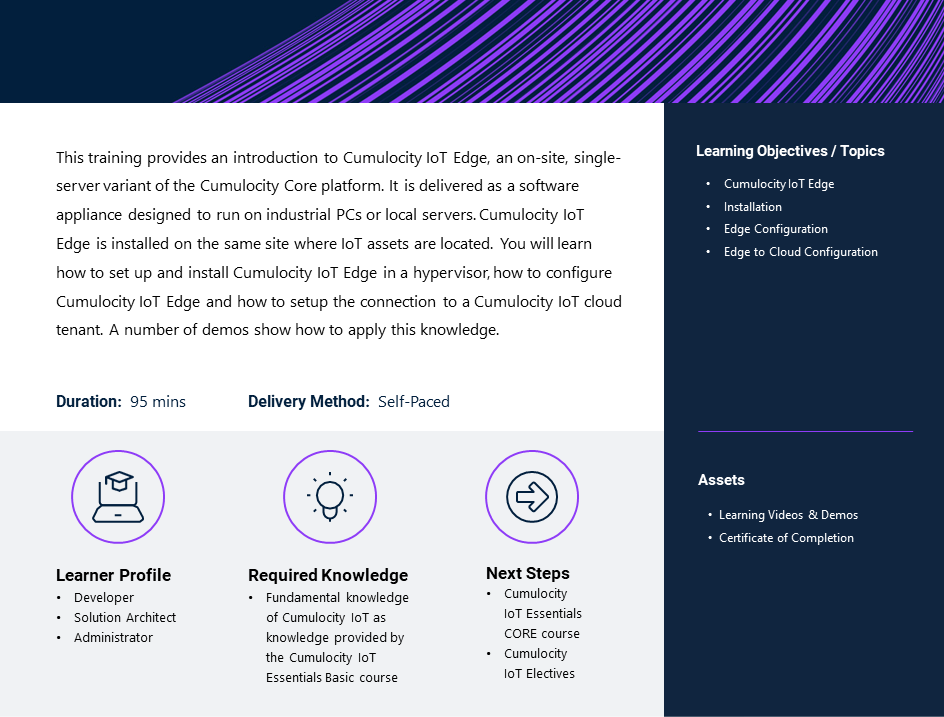The Cumulocity IoT Notifications 2.0 API allows applications or microservices to receive or process notifications generated by the use of the new Cumulocity IoT notification API in a reliable manner. In the first unit of this training, you get a general overview of the Notifications 2.0 API followed by a step-by-step round trip illustrating the usage in detail. A demo shows how you apply this knowledge. In the second unit, you learn about the latest updates to Notification 2.0 API followed by a quick demo of one of the new features, shared token.
35 min 12/2023
This learning covers the different possibilities of how to authenticate the Cumulocity server. It shows a possible KeePassXC integration and how to create tenants as well as users. Authentication settings are covered with basic authentication, oAuth2, TFA and SSO. We will see the special management tenant login and settings / emails for password reset / change. The module ends with the support user functionality and error handling.
Duration: 60 Minutes
Duration: 70 Minutes
The Cumulocity IoT Cloud Remote Access allows easy remote access to devices without the need of opening a port, using VPN or any other infrastructure. In this learning you get a general overview of the Cloud Remote Access service and the different connection options. Several demos show how you apply this knowledge.
Duration: 20 Minutes